FrontPage Help: Checking for Problems
You will encounter difficulties creating your first web site. Don't be frustrated! You're learning a new skill that you can use in real life. Of course, the help file can be accessed at any time, and you can always ask another student or Mrs. Young for help.
Before you post your web site to the internet, go through the following process so that the program will check for any errors you may have overlooked.
1. Click on "Reports" on the left-hand side of your screen.
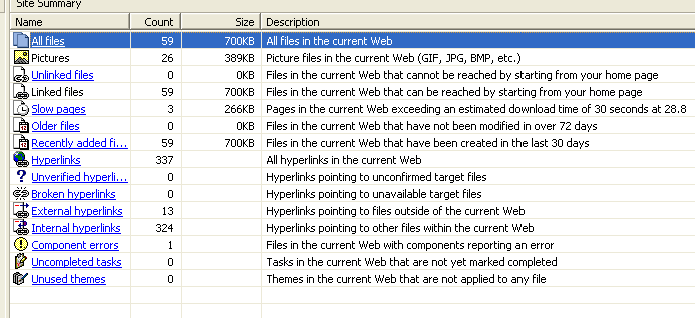
2. Click on each of the blue links to see the report for that item. Pay particular attention to "Unlinked files", "Slow pages", "Unverified hyperlinks", "Broken hyperlinks", and "Component errors". Follow the directions that the program suggests to you.