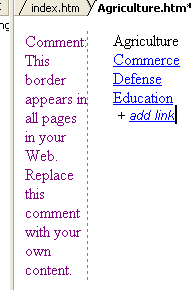FrontPage Help: Shared Borders
An easy way to have your link bar (or any content you desire) appear on every page of your web site is to create shared borders. Here's how!
1. Click on "Format", "Shared Borders".
2. You can choose to either apply the shared borders to all pages (recommended) or just the current page. If you have created a vertical link bar, choose "Left", but DO NOT CLICK "include navigation buttons". If you created a horizontal link, choose "Top" instead (again, DO NOT CLICK "include navigation buttons").
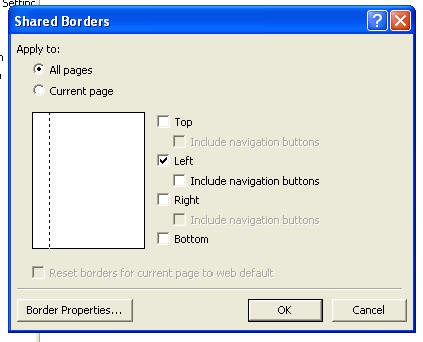
3. A shared border will appear where you directed it to. You can now click on your link bar and drag it into the shared border (of course, delete the unnecessary text next). If you selected "Apply to all pages", the link bar will now appear on every page. If you chose "Apply to current page", you will have to go through the process of applying a shared border to every page in your web site that you want it to appear.