FrontPage Help: Adding a Picture
As in Microsoft PowerPoint, you can copy and paste a picture from the internet into your web pages in FrontPage. You can also choose "Insert", "Picture", and select from clip art or from file (this is the same as any other Microsoft product).
Sometimes it is difficult to get your picture to sit exactly where you want it to be. Here's a hint: left click on your picture. Then click "Format", "Position". Choose "Absolute". This will allow you to click and drag your picture anywhere on your page.
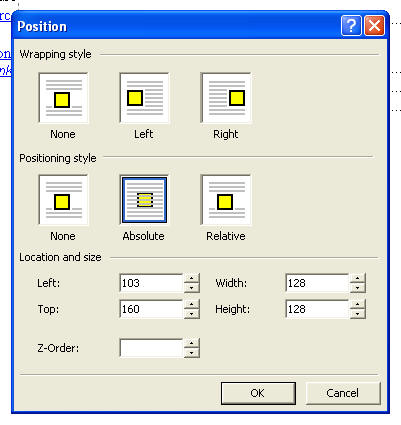
Note: the picture, when viewed on the web, does not always appear in the exact location you placed it. Go through the "How will it look?" process to see if the picture's location is okay. If not, just move it around on your page and check again until it is acceptable to you.